How to use shared bikes
chinadaily.com.cn| Updated: May 2, 2019
For expats in Xiamen, there are many options to rent a bike. All it takes is a phone app. One scans a code and any of thousands of bicycles scattered on sidewalks is made useable. Riders are encouraged to park at any public location that does not interfere with pedestrians or traffic -- a different model from traditional bike-sharing programs.
Preferred options in Xiamen range from Mobike (摩拜) to Ofo, and Hellobike (哈罗单车). Here are the steps to use them:
Hellobike, Mobike, Ofo. First, search it and download Hellobike, for instance, from App Store (English spelling is okay). You can also download it from their website at www.hellobike.com. If you are a new user, scanning the QR code on a bike can lead you directly to the download page.

Open the app and you will see the login page. Your telephone number is needed to sign in if you have no Alipay (支付宝) account. Click the middle button with two Chinese characters (开始, meaning start) to receive the verification code that will arrive by SMS.

Tap in the code.
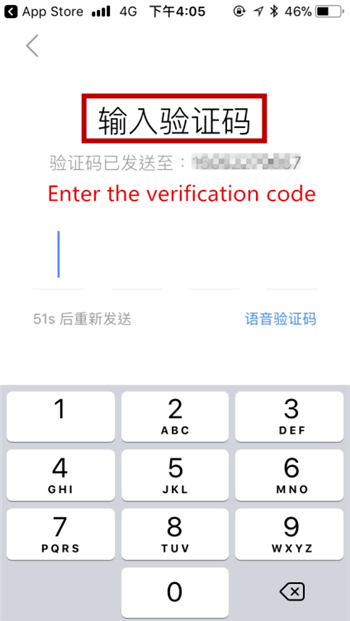
But if you choose to log into the app with your Alipay account, you may find it even easier. The convenience stems from the Alibaba's partnerships with many shared-bike providers.
Attention! Users often need to pay a rent deposit ranging from 99 to 299 yuan ($15.50 to $46.80) before using shared bikes in China. But Hellobike is deposit-free, a mode now trending in the industry.

Next, you will be directed to a page like this. You can look for the bikes nearby. After finding an available one, you need to unlock it via the QR code on the frame.

You can input a lock number if your phone fails to recognize the QR code, and the flashlight helps when it is dark.
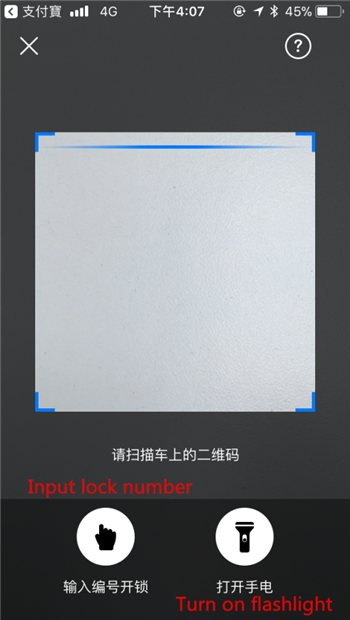
[Photos provided to chinadaily.com.cn]
Finally, just start your bike tour. Don't forget to lock the bike after the tour or you will be continually charged. Buying monthly, quarterly, or annual cards can be cost-efficient.
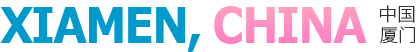
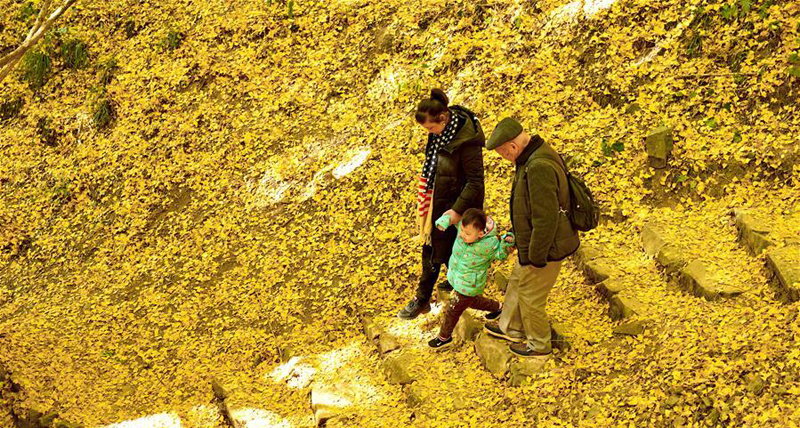

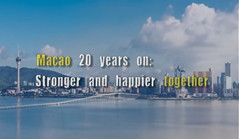 play
play